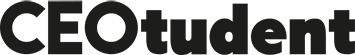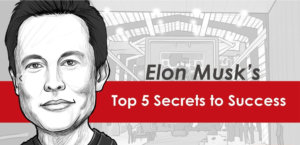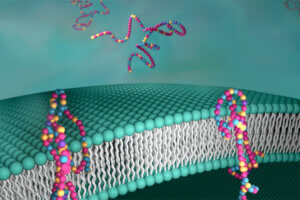The graphics card is one of the most important hardware of the computer. Today, along with the developing technologies, there are important races in their equipment. It is enough to explain the importance of this subject because the programs used in different branches, especially the growing game industry, require high graphics. You can find answers to all questions about the graphics card in our article.
What is a Graphics Card?

This card, also called a graphics card, is a hardware that uses a certain memory and processor capacity to transfer graphics operations, that is, information received from interfaces such as RAM and hard disk, to the monitor via the main board. It is the part of the computer that takes place between the processor and the monitor.
What Does a Graphics Card Do?

This card, which is standard in all computers, performs multiple tasks and operations. Its main operation is to process the graphic data for itself and give it to the screen as an image. It is the computer hardware that performs the main functions in our games and graphics programs. Thanks to the data processed in proportion to its power, we get higher graphics and higher performance. Whatever we see on our monitor, everything related to the work we do is processed by this card and then transferred to our screen.
There are many different models available. The main reason for this is that computers differ in their intended use. As our purposes in using computers change, card models also change. Different models are used in business computers, different models are used in gaming computers and different models are used in office computers. This difference brings along technological differences.
Video Card Types
Internal and External Graphics Cards
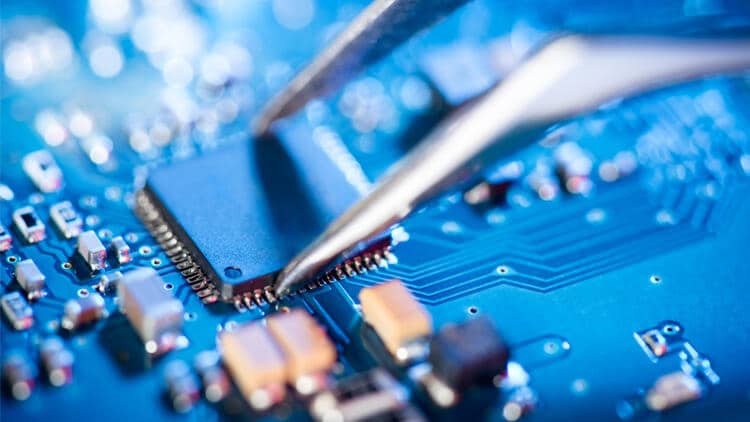
The internal card comes embedded in the motherboard or processor. In the case of an external video card, when you want to update your card, you can take it and plug it into your video card system.
Graphics Card Models
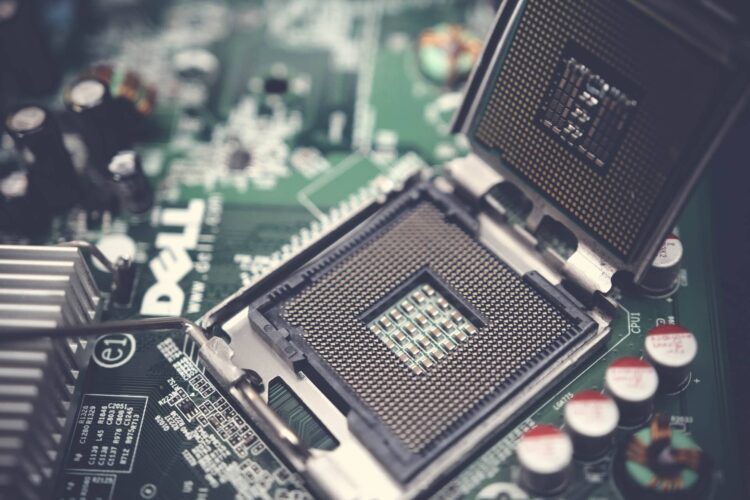
As in all other technological races, there is a race in the production of this product. Its manufacturers use graphics chipsets from Nvidia or AMD in most of their graphics cards. The biggest companies with the largest share and availability in the market are Nvidia and AMD. It creates diversity according to the places of use of the models and the nature of the transactions they have.
In Nvidia models, it uses series in different segments such as GeForce, Quardo, Volta and RTX. AMD graphics card models, on the other hand, use varieties such as Radeon 7000, Radeon 9000, Radeon X, Radeon HD and FireGL, FireMV, FirePro. We have mentioned above that the reason for such diversity is to appeal to different users for their purposes of use. In addition to these companies, Asus and MSI graphics cards are among the important brands.
Asus is mostly known for its models aiming high performance in 3D drawing and modeling, video processing and games. The MSI brand, on the other hand, is trying to develop performance and design together in its models. It is liked by many users with its cooling systems. For example, liquid-cooled video card models have been produced to cool these cards. In addition to these, there are price-performance-oriented video card manufacturers in various segments. HP, INTEL, Dell, Samsung etc.
This technological race in cards has caused the graphics card performance to rise to higher levels in a short time. The new generation has made it possible to play high-quality games or use programs.
Frequently Asked Questions
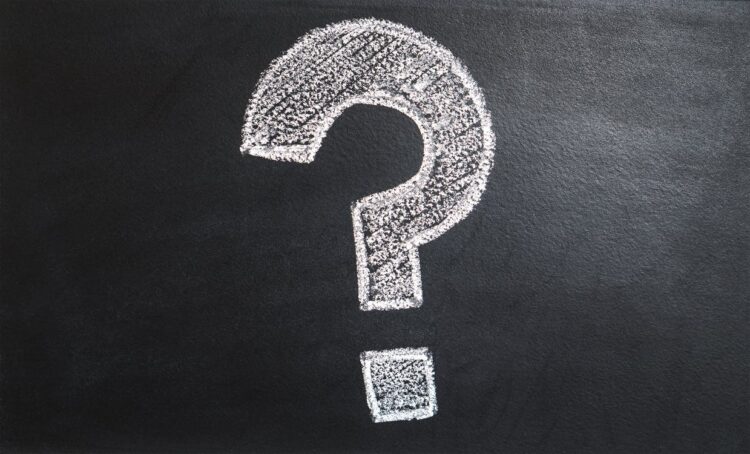
1) How to Choose?
The answer to be given here is actually about what operation you want to do with your computer. That is, using simple programs and reading news on the Internet, surfing, etc. If you’re going to do business, entry-level graphics cards will do the trick. If you are going to spend time with a high-processing job and high-quality next-generation games, you should turn to graphics cards in the upper segment. It is very difficult to make a recommendation as the best graphics card.
2) The Reason for Price Difference in Models?
From the cooling systems used in the graphics cards, the memory capacities, the chips used and the brands and models cause variety in prices.
3) How to Install?
This process differs between laptop and desktop computers. On desktop computers, this process is easier. There are latches in the slots where the video card is inserted. These latches keep the graphics card stable, and by opening these latches, you can easily remove the old card and insert a new one. In laptops, on the other hand, the video card may be combined with the motherboard or it may be an external socket. Considering these, it may be necessary to be careful and get help from an expert.
4) How to Take Care of Its Features?
Click the Windows icon located at the bottom left. Type Dxdiag instead of search bar and press start. On the screen that opens, go to the ‘screen’ section. You can access all the features of your graphics card.
5) How to Update?
Graphics cards need to be kept up to date as they significantly affect the performance of the computer. There are several methods for video card updates. The best of these methods is to download and use the current versions published on the official websites according to the brand and model type of your card.
Another way is My Computer> manage> Go to Device Manager options, go to ‘Display Adapters’, right click on the video card and click Update Driver Software.
6) What is Shared Graphics Card?
Those who perform graphics operations are divided into two as shared and non-shared. The non-shared one has its own system memory. Shared (Onboard) graphics cards, on the other hand, do not have their own RAM memory, so they meet their memory needs with the RAM in the processor. It has advantages in power consumption. If you’re going to be dealing with high graphics work, discrete graphics cards are better.