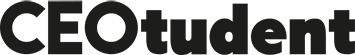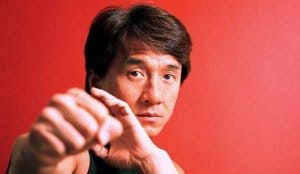Netflix Chrome extension options are increasing day by day. Because as of 2020, the number of Netflix users has approached 200 million worldwide. As such, successful add-ons and online tools that offer features that are not available on Netflix have started to appear.
We have also compiled these successful Netflix Chrome plugins that will make your Netflix enjoyment peak during these periods when we are increasing Netflix usage. Of course, we tried them all before compiling. :))
Here are the best Netflix Chrome extensions:
1) Super Netflix
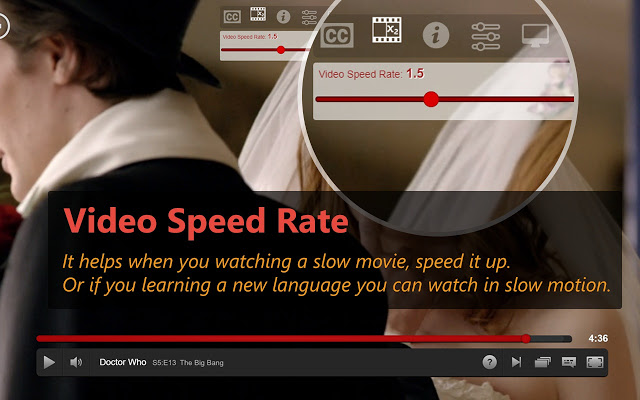
This Chrome extension offers many features. Most importantly, it allows you to adjust the video speed of Netflix content (just like YouTube).
Apart from that, it offers the possibility to add subtitles in another language. It also allows you to adjust the screen brightness in automatic modes.
You can access the plugin here.
2) Trim
This plugin allows you to see IMDb, Rotten Tomatoes, and Douban ratings on all Netflix content.
The best part is the filtering feature. While navigating any category or homepage, you can say “Show those with an IMDb score of 8 and above”. The plugin dims the options that fall outside of this filter.
You can access the plugin here.
3) FindFlix
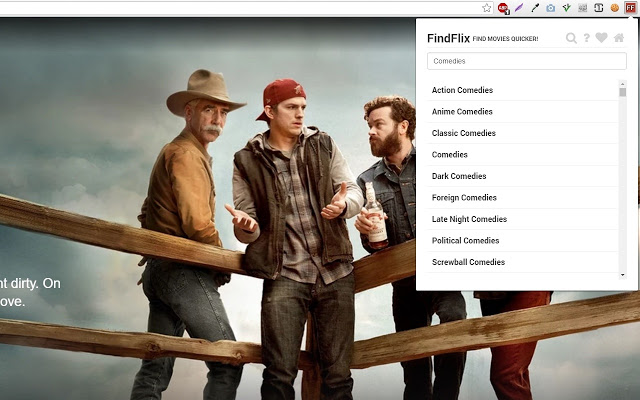
There are no specific categories on Netflix. We have prepared a content for which we have listed the Netflix category codes before.
Although the use of code was good, it was not practical enough. The plugin called FindFlix comes into play here and allows you to go directly to the category you want with a few clicks.
You can access the plugin here.
4) Video Adjust for Netflix
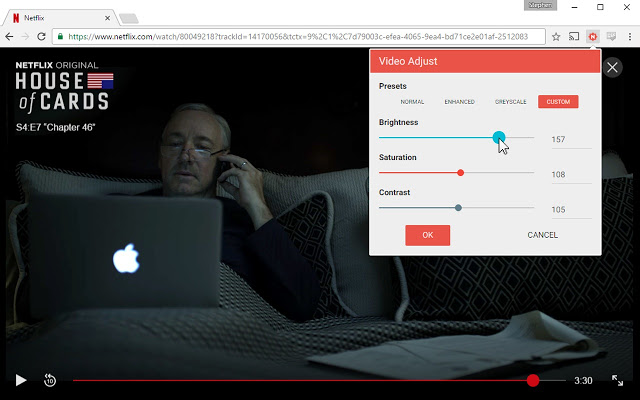
This Netflix Chrome extension allows you to make adjustments to the screen light such as brightness and contrast on the Netflix screen. You can use it predominantly to brighten up dark scenes or to reduce the chromaticity of multi-light, multi-colored sequences.
You can access the plugin here.
5) Netflix Flip
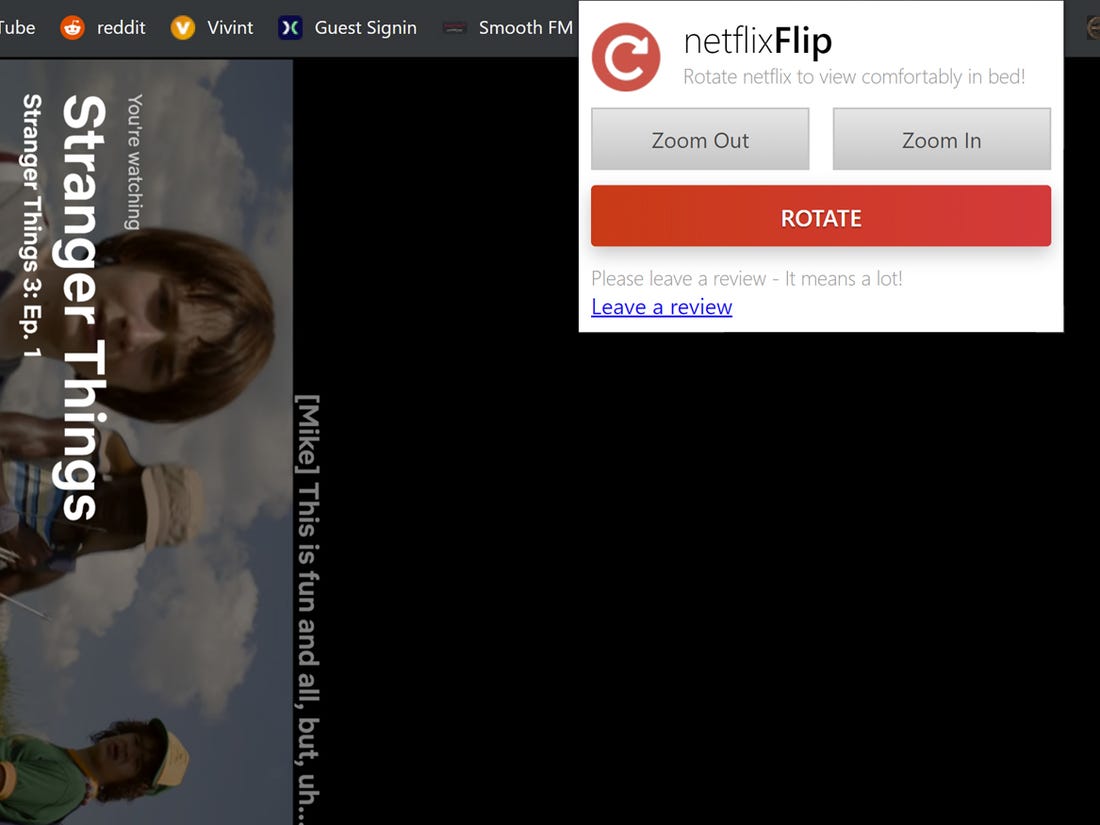
If you watch Netflix while lying down, you may be one of those people who are overwhelmed with the desire to rotate the screen. You may even have tried to turn the computer at such moments. 🙂
This plugin allows you to rotate the screen at any angle you want. You can also zoom the image.
You can access the plugin here.
6) Netflix Party
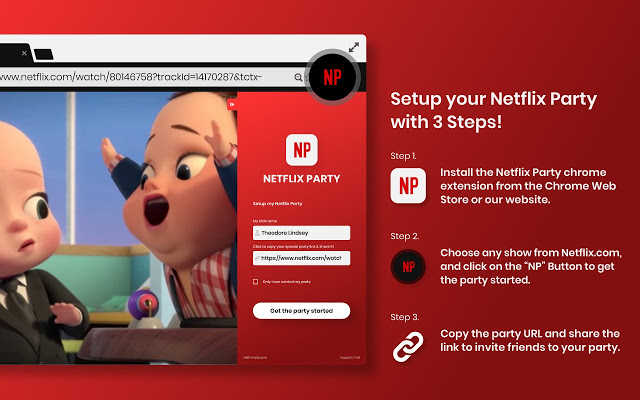
Netflix party and watch Netflix together online with friends and also when you come together and is a great plugin that allows you to chat.
This plugin synchronizes the video you are watching, allowing you to watch it with your friend simultaneously. There is also a group chat window on the side of the page.
You can access the plugin here.
7) Language Learning with Netflix
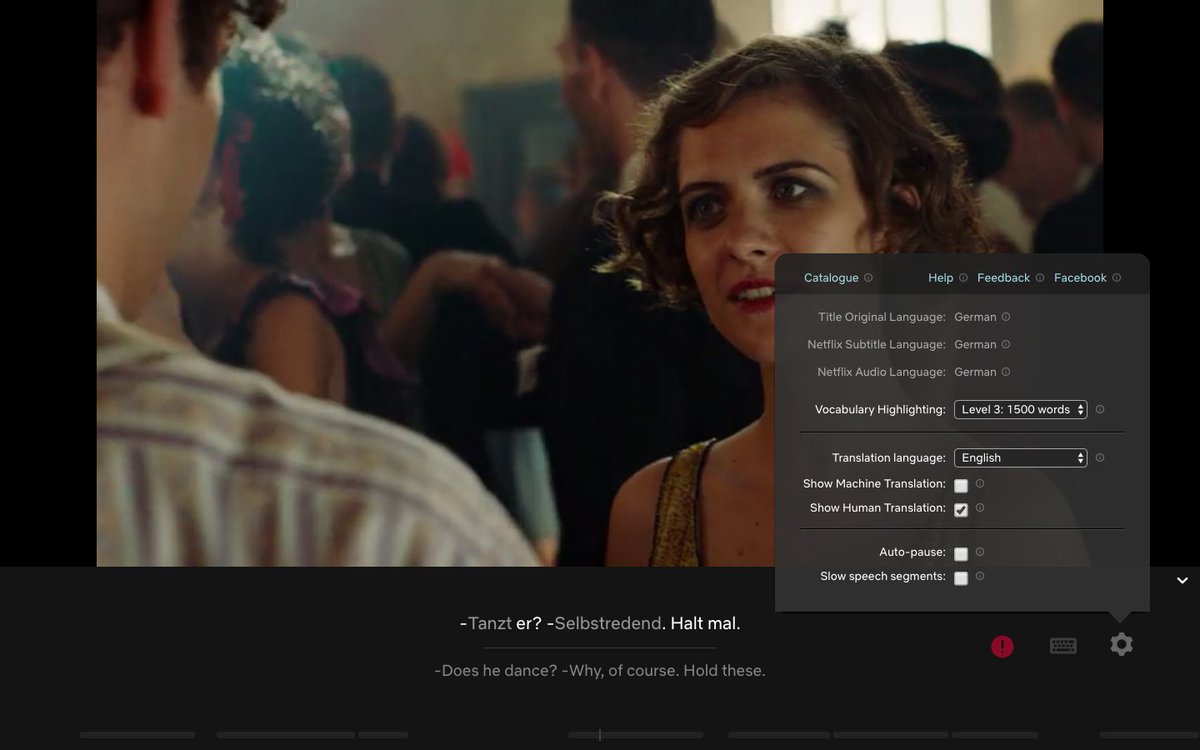
With this excellent add-on, you can improve your English or any other language you want while watching Netflix!
You can access the plugin here.
We leave a video about it:
I say it was worth paying for the internet while watching this video right now pic.twitter.com/RYGimiE8pk
— Sebnem Ziyagil (@sebnemziyagil) March 25, 2020
8) Netflix Classic
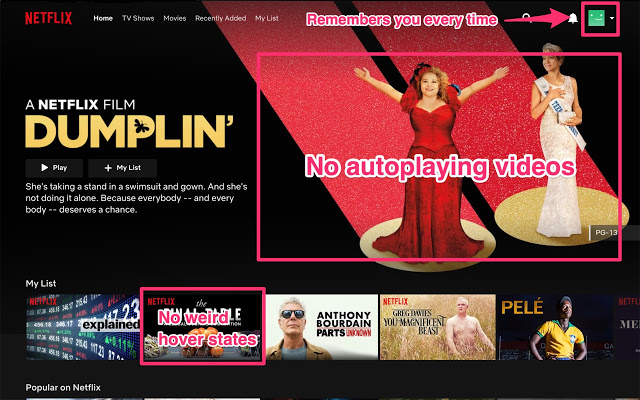
An app for those who miss the early times of Netflix and want to see fewer effects and less annoying features.
With this add-on, you get rid of automatic trailer playbacks, hover Netflix intros and the session selection window on the home page. A savior add-on for those who don’t like them.
You can access the plugin here.
9) Netflix picture-in-picture
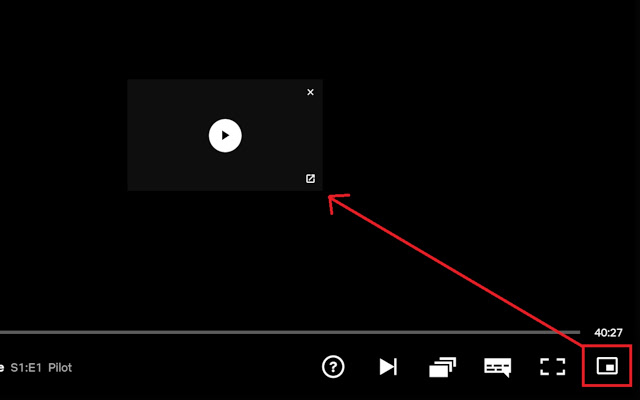
Another great extension! Let’s say you are watching something on Netflix, but at the same time, you have other things in the browser. While you are doing your work, you can continue to watch the content you want in small sizes at the bottom right of the screen.
You can access the plugin here.
10) Netflix Stop Wasting my Time
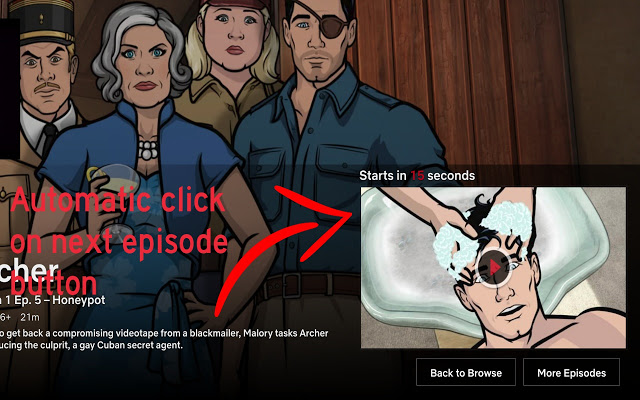
This addon automatically clicks “Next Episode” and “Skip Intro” buttons. It does not disturb your comfort and does not lift you from your seat.
You can access the plugin here.